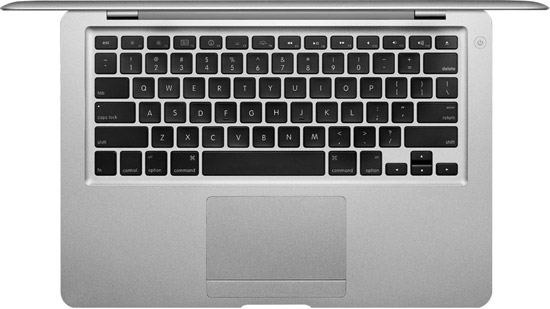The touch display keyboard is an fascinating in that it works both as in input and output device, dynamically displaying information to the user. Basically the keyboard is a giant touch display which is fully customizable to fit the user's needs. One notable feature of the touch display keyboard are hot key tabs. For example if the user loads up Microsoft word the keyboard dynamically changes as the f1-f5 keys become Microsoft word's home, insert, page layout, ..etc tabs. If the user were to choose the insert tab on the keyboard keys on the keyboard would change accordingly into an image symbol, a chart symbol, or a wordart symbol. If the user is confused by one of these symbols all he/she has to do is lightly touch the key and a tooltip will appear, explaining the key's function.
 |
| Optimus Tactus Keyboard |
A fair question to ask after learning of the hot key function is how would a user type normally when all the keys are in hot key mode. The touch display keyboard dynamically adjusts to the presence of both hands, meaning that the keyboard switches to QWERTY mode as soon as the user rests both hands on the keyboard. To simplify the keyboard's hot key capabilities a user can simply drag a function from a program with a mouse onto keyboard and that key will be assigned to the function. The functionality of this keyboard is truly amazing but currently only a prototype is available. For a full demonstration of the keyboards features on a working prototype see: